Terra
Client
No
Services
Website UI/UX redesign
Timeline
1 Weeks
Year
2025
Introducing Terra: Your go-to Real Estate agent. Elevate presence with this accessibility design, blending innovation and design excellence for a magnetic user experience.
1. Discover – Understanding the Problem
The first step in any project is understanding what we’re solving and who we’re solving it for.
Client Goals: Wanted an aesthetic website to showcase premium properties.
Key Insight: “Users were provided with much cluttered Landing page.”
2. Ideate – Exploring Concepts
With a solid foundation, I moved into brainstorming solutions.
Wireframing: I sketched multiple low-fidelity wireframes to explore layouts.
Decision: I settled on a simplified yet an aesthetic Landing page structure with clear typography and alignment.
3. Design – Bringing the Concept to Life
At this stage, I transformed ideas into high-fidelity, functional designs.
Design Tools: I used Figma to create clean, modern UI components.
Visual Hierarchy: By prioritizing key features and removing clutter, the design became more intuitive.
4. Test & Refine – Perfecting the Details
To ensure the design met user needs:
Findings: Minor pain points, such as unclear contrast, were identified and refined.
Final Adjustments: Improved clarity, refined typography, and ensured accessibility.
5. Deliver – Handing Off the Design
Once the design was validated by client, I prepared the final deliverables.
Design files, assets, and design documentation were shared with developers.
I collaborated to ensure smooth implementation.
Conclusion
The result? A user-centered Landing page that enhanced the aesthetics and improved user satisfaction.
Great design isn’t just about visuals — it’s about solving problems. If you want to learn more about my process or collaborate on a project, feel free to reach out.